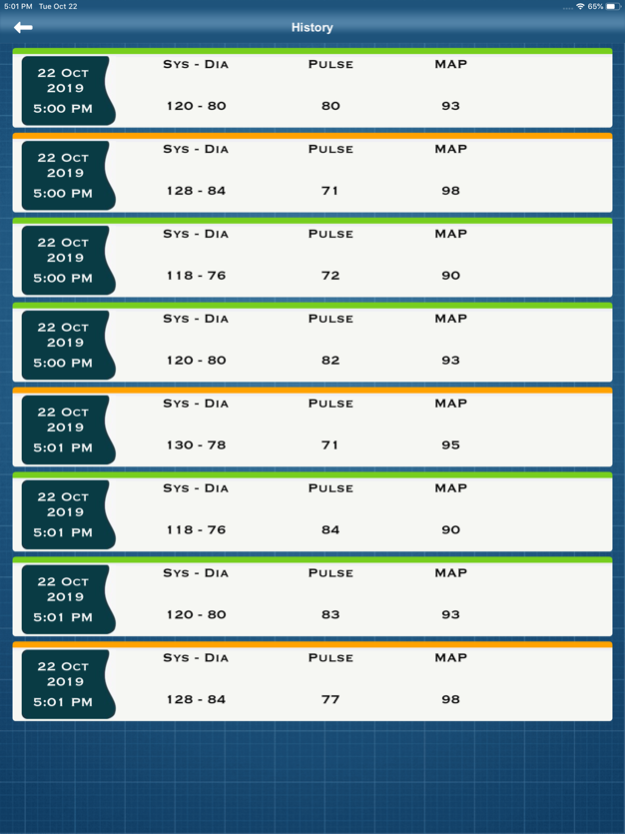BP Checker 2.0
Continue to app
Free Version
Publisher Description
The BP Checker app, which includes measurement, analysis, statistics, graphs, comprehensive reports and many other tools to analyze high or low blood pressure. Everybody who cares or suffering from high or low blood pressure can utilize this application for regular recording, tracking and analysis of blood pressure for their wellbeing. It is a companion app to your home blood pressure monitor. This health utility app is user friendly and is designed to keep a complete record of the user's blood pressure in a very convenient way. You will find it extremely helpful, especially if you need to track your BP and like stats over a period of time for an accurate average. The app shows your best, average, worst and all sorts of combinations to help you and your physician to determine the blood pressure rating. That’s always going to be a good indicator of your health and whether you have any problems or not. Now with this app there is no need of maintaining health record in large excel spreadsheets or in other diaries and you can take data with yourself everywhere in your iPhone.
Features:
User friendly and easy in use user interface with simple Input Format.
Date and time of BP measurement The values (systolic, diastolic and pulse).
Interactive Blood Pressure chart, statistics and blood pressure factors.
PDF - detailed blood pressure reports, blood pressure graphs and statistics .
Backups all your blood pressure data, so no need to worry about losing them.
Disclaimer
This application does not replace professional medical treatment of your doctor.
Nov 2, 2019
Version 2.0
Blood pressure and pulse charts.
Detailed blood pressure pdf reports.
Blood pressure history.
About BP Checker
BP Checker is a free app for iOS published in the Health & Nutrition list of apps, part of Home & Hobby.
The company that develops BP Checker is Kashif Ahmad. The latest version released by its developer is 2.0.
To install BP Checker on your iOS device, just click the green Continue To App button above to start the installation process. The app is listed on our website since 2019-11-02 and was downloaded 1 times. We have already checked if the download link is safe, however for your own protection we recommend that you scan the downloaded app with your antivirus. Your antivirus may detect the BP Checker as malware if the download link is broken.
How to install BP Checker on your iOS device:
- Click on the Continue To App button on our website. This will redirect you to the App Store.
- Once the BP Checker is shown in the iTunes listing of your iOS device, you can start its download and installation. Tap on the GET button to the right of the app to start downloading it.
- If you are not logged-in the iOS appstore app, you'll be prompted for your your Apple ID and/or password.
- After BP Checker is downloaded, you'll see an INSTALL button to the right. Tap on it to start the actual installation of the iOS app.
- Once installation is finished you can tap on the OPEN button to start it. Its icon will also be added to your device home screen.